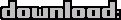Mempercantik blogger dengan menambahkan Efek robekan pada pojokan template blogger anda.
Ikuti langkah mudah berikut :
Ikuti langkah mudah berikut :
- Masuk ke Akun Blogger Anda
- Pilih Tab Rancangan lalu klik Edit HTML
- Cari Kode </head> dan letakan css dibawah ini sebelum kode </head>
<style type="text/css">
img { behavior: url(iepngfix.htc) }
#pageflip {
position: relative;
right: 0; top: 0;
float: right;
}
#pageflip img {
width: 50px; height: 52px;
z-index: 99;
position: absolute;
right: 0; top: 0;
-ms-interpolation-mode: bicubic;
}
#pageflip .msg_block {
width: 50px; height: 50px;
overflow: hidden;
position: absolute;
right: 0; top: 0;
background: url(https://blogger.googleusercontent.com/img/b/R29vZ2xl/AVvXsEgE8lc9fBmXQEsmQZMOuIwBFLSg_mVRgI1GYUJDPHhaG2R65lJ2BuaJWMAWpVT3JTCnDyKVGNZWxvw5oXKdvcZfSTInndnTj7MNS7bm0KRaNohmAk1FniwwUPOaUOCmXa8A5cfyapQ9P-we/s320/Newspaper-Feed-icon.png) no-repeat right top;
}
</style>
<script src="http://yourjavascript.
- Berikutnya, Cari kode ini <body>
- Copas kode berikut setelah <body>
<div id='pageflip'>
<a href='http://www.sitelearning.net/feeds/posts/default'><img alt='Belajar bersama Sitelearning' src='https://blogger.googleusercontent.com/img/b/R29vZ2xl/AVvXsEjDxrKicdvvfHcCrBVpcESi78dW5IckhzC4vNhSzKalP03rQGmh7I9-k70NTdi6JIaQwXhp_B6f1WHyue07dPGa0KLzVczoURx0RwKrtJZ4J5_kknoYGaUmxSrhfbsccmJLA7tEeTydeu_B/s320/peel-image.png'/></a>
<div class='msg_block'></div>
</div>- Ganti URL Gmabar berwarna Pink dengan Url Gambar anda (128 x 128)
- Ganti Link yang berwarna Merah dengan Url Feed anda.
- Simpan template anda, dan Lihat hasilnya